Cloud Platforms, Tools, and Technologies
The Calibo Accelerate platform integrates with an array of tools and technologies for infrastructure provisioning, product development, data engineering and beyond, across various stages of product development and deployment. All you need to do is configure the connection details of these tools and technologies. You can then seamlessly access your preferred technologies from the single interface of the Calibo Accelerate platform. This diverse tool support ensures flexibility and enhances productivity meeting the unique needs of every team and project.
Managing your saved connection configurations in Calibo Accelerate is easy. You can save multiple configurations for tool instances based on your requirements. You can modify connection details as needed, manage configuration access, select default configurations, and delete unwanted configurations.
-
Sign in to the Calibo Accelerate platform and click Configuration in the left navigation pane.
-
On the Platform Setup screen, on the Cloud Platform, Tools & Technologies tile, click Configure.
-
Configure the connection details of the following tools and technologies required in your product development life cycle. For detailed configuration steps, click each link in the Tool/Technology column.
Tool/ Technology Description Cloud Platforms The Calibo Accelerate platform supports integration with the following cloud platforms:
Amazon Web Services (AWS)
Microsoft Azure
Technologies and Testing Tools Select the type of application you are creating and accordingly select the required technology stack. The Calibo Accelerate platform supports technologies grouped under the following categories:
- API
- Data Analytics
- Data Integration
- Data Quality
- Data Transformation
- Data Visualization
- Data Management
- Databases
- Helm Repository
- Web App
- Workflow
DevOps CI/CD Pipeline Configuration Currently, the Calibo Accelerate platform supports the following DevOps CI/CD pipeline tool:
- Jenkins
To access your Kubernetes cluster from within the Calibo Accelerate platform, configure the cluster connection details.
OpenShift Container Platform To access your OpenShift cluster from within the Calibo Accelerate platform, configure the cluster connection details. Terraform Configuration Configure the connection details of your Terraform Cloud workspaces and source code repositories to manage your Terraform runs from within the Calibo Accelerate platform. Secret Management Currently, the Calibo Accelerate platform supports the following secret management tools:
AWS Secrets Manager
Azure Key Vault
Provide the connection details of your active accounts of source code repositories.
Currently, the Calibo Accelerate platform supports the following source code repositories:
- GitLab
- Bitbucket Server
- GitHub Enterprise Server
- Bitbucket Cloud
- GitHub Cloud
Agile Planning Tools Currently, the Calibo Accelerate platform supports the following agile planning tool:
- Jira
Currently, the Calibo Accelerate platform supports the following document management tool:
- Confluence
Databases and Data Warehouses Currently, the Calibo Accelerate platform supports the following databases:
- Azure RDS
- Amazon RDS
- Amazon S3
- Amazon AppFlow Connector
- FTP
- AWS Glue
- Amazon Kinesis Data Streams
- RDBMS
- SFTP
- Snowflake
Data Integration Currently, the Calibo Accelerate platform supports the following data integration tools:
- Amazon AppFlow Connector
- Databricks
Currently, the Calibo Accelerate platform supports the following data visualization tool:
- QlikSense
Systems Integration Currently, the Calibo Accelerate platform supports the following systems integration tools:
Amazon SQS
Amazon SNS
Currently, the Calibo Accelerate platform supports the following artifacts management tools:
Amazon ECR
JFrog Artifactory
Azure ACR
Currently, the Calibo Accelerate platform supports the following security assessment tools:
- SonarQube
- Qualys
Deleting a Connection Configuration
You may want to delete saved connection configurations that are no longer in use or required. The option to delete configurations is currently available for the following tools and technologies:
-
Cloud Platforms: AWS, Azure
-
DevOps CI/CD Tools: Jenkins
-
Container Orchestration: Kubernetes, OpenShift
-
Infrastructure as Code: Terraform
-
Source Code Repositories: Bitbucket, GitHub, GitLab
-
Agile Planning Tools: Jira
-
Document Management Tools: Confluence
-
Secret Management Tools: AWS Secrets Manager, Azure Key Vault
-
Artifact Management Tools: JFrog, Amazon ECR
-
Security Assessment Tools: Qualys, SonarQube
To delete a configuration of any of these tools or technologies, do the following:
On the configuration tile, click the ellipsis (...) in the upper right corner, and click Delete.
If the configuration is not set as the default or is not in use across any products, a confirmation dialog is displayed. Enter a mandatory comment explaining why you want to delete the configuration and then click Delete to confirm.
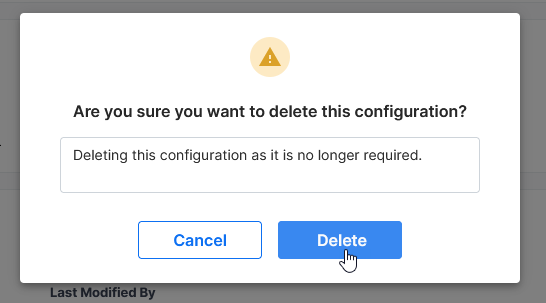
The configuration is deleted and the details of this deletion are logged in the platform audit logs.
Default Configuration Restriction
If you try to delete a default configuration, you see the following informational dialog.
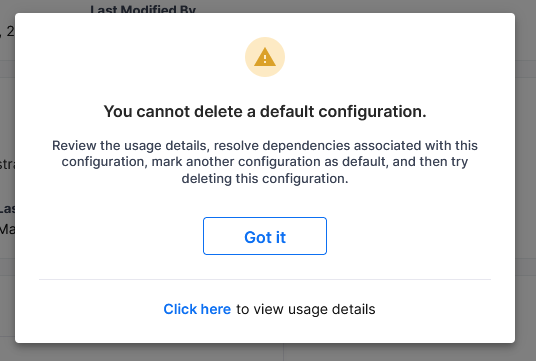
In this case, do the following:
-
Review the list of products and policy templates in which the configuration is currently used.
-
Resolve dependencies associated with the configuration.
-
Mark another configuration of the same tool as default and then try deleting this configuration.
In-Use Configuration Restriction
If you try to delete a configuration which is not a default one but is being used in products across the platform, you see the following informational dialog.
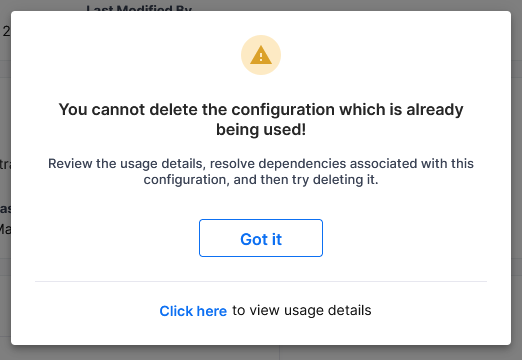
In this case, do the following:
Review the list of products and policy templates in which the configuration is currently used.
Resolve dependencies associated with the configuration and then try deleting it.
After you configure the connection details of the required tools and technologies, you may want to create a portfolio, add products to it, and add releases and features to the product. See About Product Line, Product, Release, and Features.
| What's next? Product Portfolio or Product Line |