Data Visualization
You can add tools required for Data Visualization along with other required tools to develop a Data Analytics application.
- Log on to the Calibo Accelerate platform, navigate to Configuration and click Configure on Cloud Platform, Tools & Technologies.
- Click Modify on Tech Stacks and select Data Visualization as the type of application.
- Select from the following options and click Done.
- Click Save Configuration.
- Click Done.
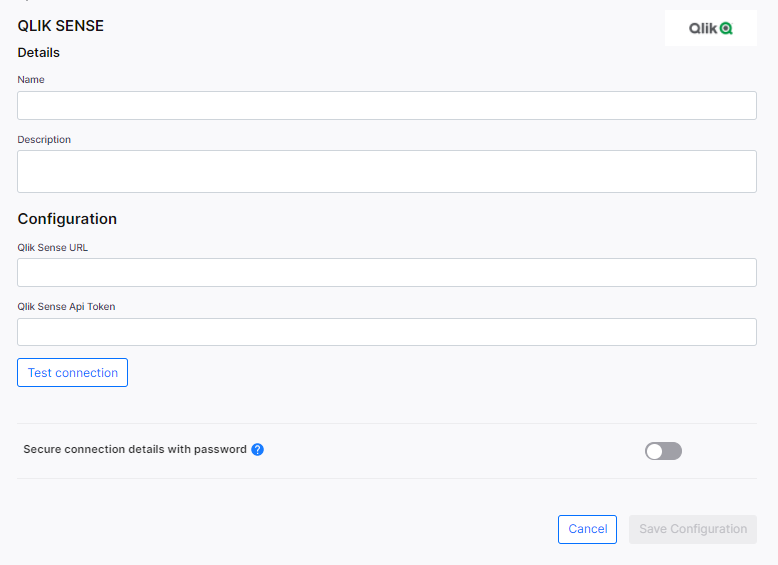
- Name
- Description
- Qlik Sense URL
- Qlik Sense API Token
- Secure connection details with password
Now that your Data Visualization tech stack is added, you can add the other required tools.
| What's new? Configure Technologies and Testing Tools |