Configure Technologies and Testing Tools
In the process of digital and data product development, developers require specific front-end and back-end technologies along with testing tools to build robust and innovative solutions. The Calibo Accelerate platform supports a comprehensive set of best-in-breed modern tools and technologies for developers. You can pick the technology stack that suits your cloud-native application development requirements. Based on your selection on the Technologies & Testing Tools screen, the technology stack is available to developers in the Develop phase in the Calibo Accelerate platform. The technology stack is updated on a regular basis to make the latest technologies available.
To select the desired technology stack, follow these steps:
-
Sign in to the Calibo Accelerate platform and click Configuration in the left navigation pane.
-
On the Platform Setup screen, on the Cloud Platform, Tools & Technologies tile, click Configure.
-
On the Cloud Platform, Tools & Technologies screen, in the Technologies & Testing Tools section, click Configure.
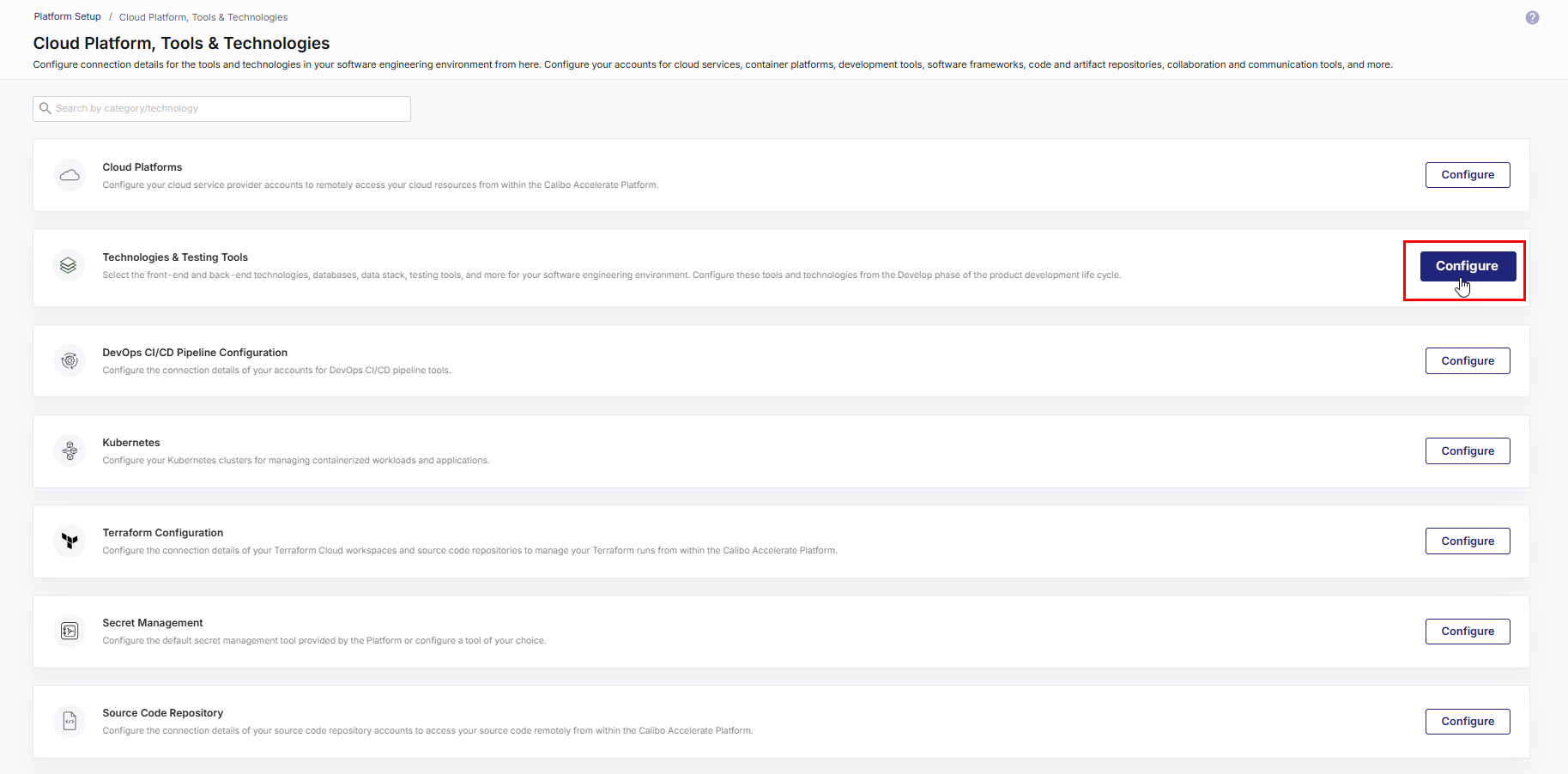
-
Select the technologies and testing tools as per the requirements of your team. Use the dropdown filter to narrow down your search for a specific set of technologies. For example, technologies used in the development of API products and web apps, databases, technologies used in data integration, data analytics, and so on. Here is the list of tools and technologies currently supported in the Calibo Accelerate platform.
-
After you select all the desired tools and technologies, click Done. On the Cloud Platform, Tools & Technologies screen, in the Technologies & Testing Tools section, your technology stack is listed. You can modify this list any time to adapt to your evolving project needs.
Your selected technologies are available to developers in the Develop phase of the Calibo Accelerate platform.
Tools and Technologies Supported in Calibo Accelerate
Now that you have selected the tools and technologies, you may want to add other tools required to manage your product development life cycle.
|
What's next? Configure Connection Details of DevOps CI/CD Pipeline Tools |