Settings
The Settings section enables you to configure and customize various settings that apply globally across all projects and products within the Calibo Accelerate platform. These settings allow you to establish consistent rules, preferences, and configurations, ensuring a streamlined and efficient experience for your organization. You can define the general preferences, choose machine configuration settings for cloud instances, manage security settings, customize theme settings, and define many other options to ensure a seamless self-service experience for users across the platform.
To configure the global settings, do the following:
-
Sign in to the Calibo Accelerate platform and click Configuration in the left navigation pane.
-
On the Platform Setup screen, in the Settings tile, click Configure.
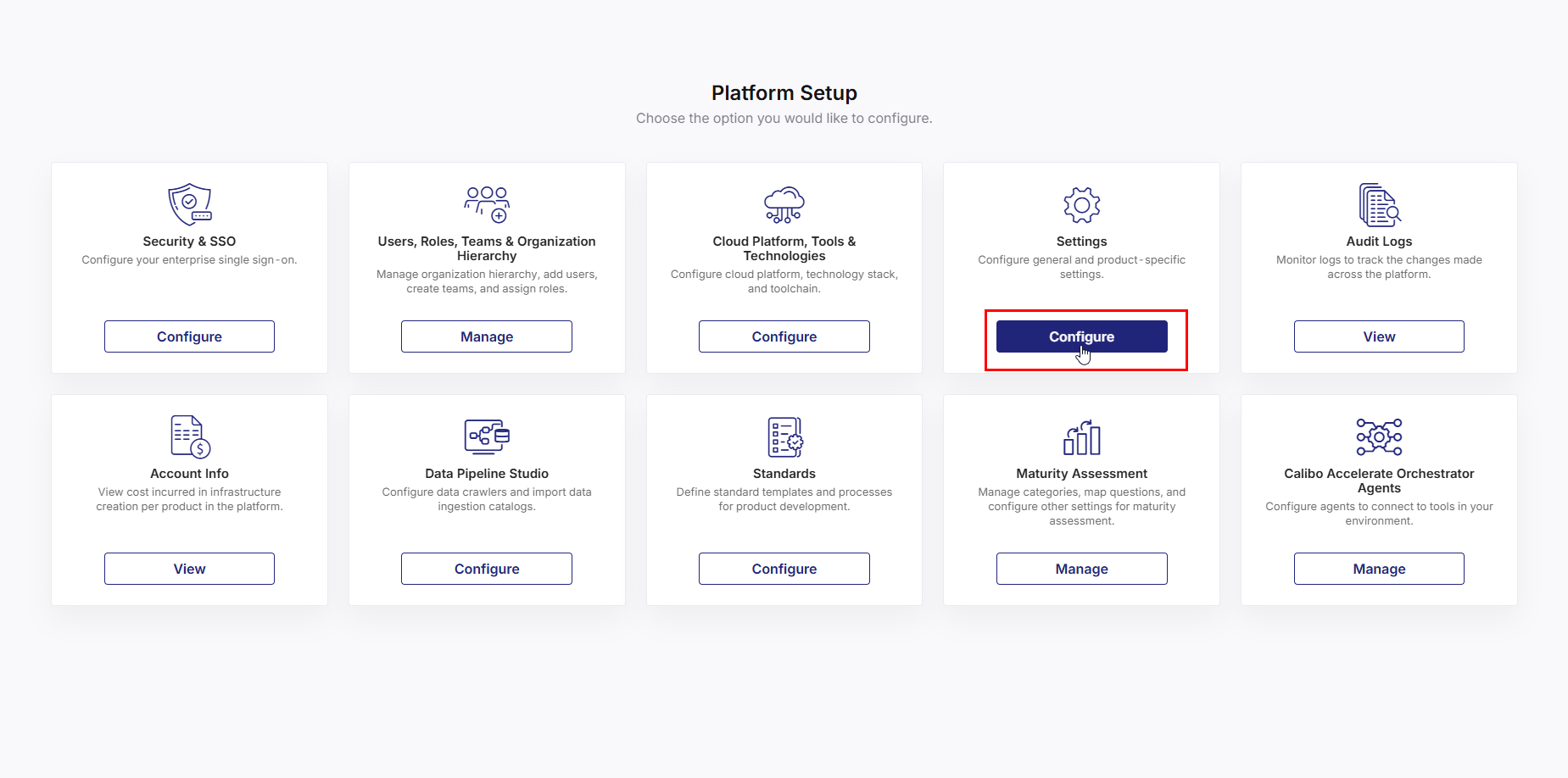
-
On the Settings screen, go to each tab to configure the various settings. Follow the instructions given in the following topics per tab, and after you define your preferred settings, save your changes.
| What's next? Account Info |