Security Settings
This section contains settings to ensure the overall security of the Calibo Accelerate platform.
Currently, in this section, you can enable or disable the Allow Two-Factor/Multi-Factor Authentication option.
If you enable this option, you can activate the Two-factor Authentication (2FA) option in Configuration > Platform Setup > Security & SSO. You can then implement the OTP-based two-factor authentication.
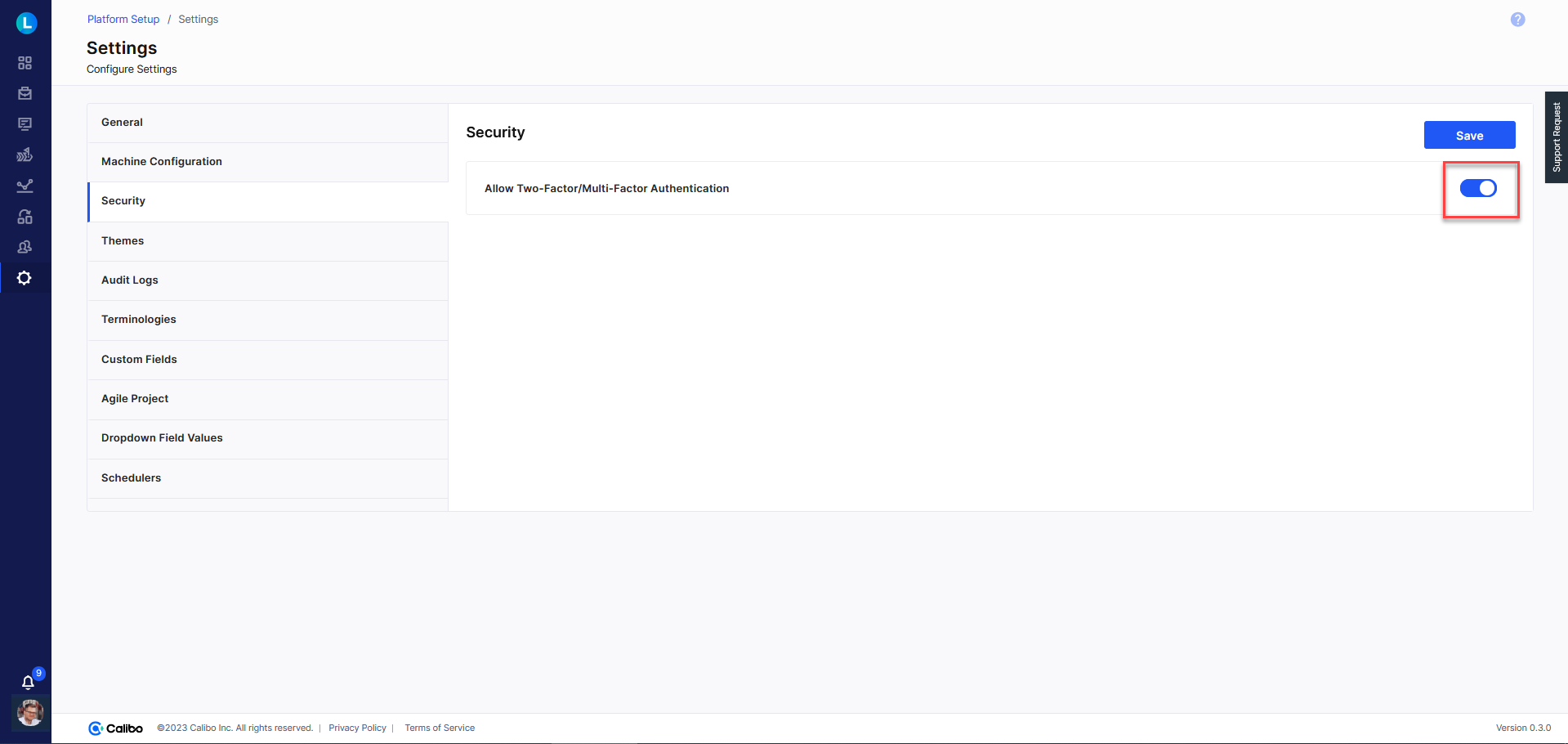
With two-factor or multi-factor authentication, users are required to provide additional authentication information (beyond SSO credentials) to verify their identity. This makes it harder for unauthorized or malicious users to gain access to your account or data even if they could obtain user password. Thus, 2FA or MFA adds an extra layer of security for the users of the Calibo Accelerate platform, reducing the risk of unauthorized access and protecting your users' accounts and data from various types of attacks.
| What's next? Themes Settings |