Themes Settings
Using Themes, you can customize the look and feel of the Calibo Accelerate platform user interface to suit your company branding. With Themes settings, you can create a cohesive and personalized interface for your users. Here's how you can customize the Themes settings:
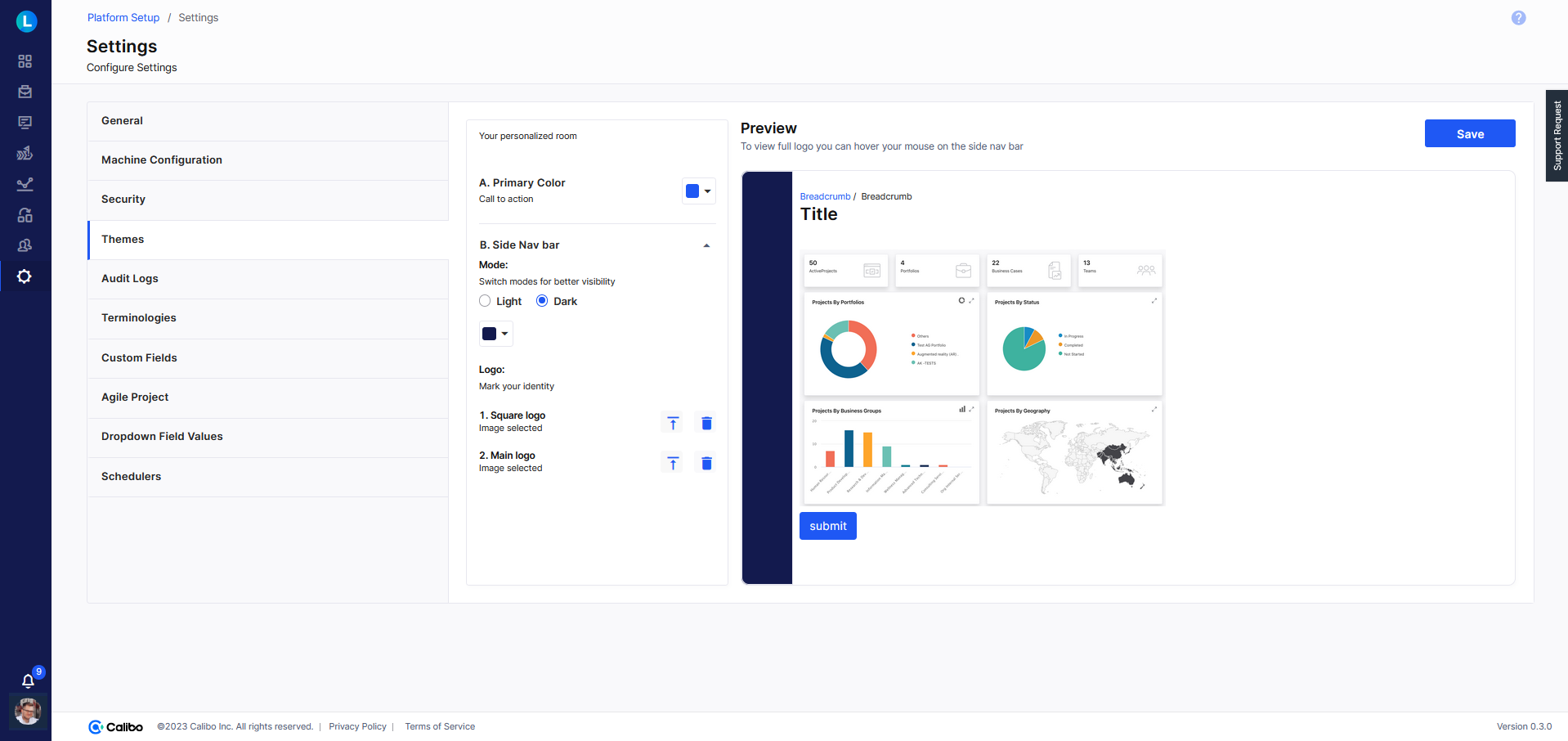
Choose your preferred color from the color palette. Based on your selection, call-to-action (CTA) buttons throughout the platform will be displayed in your preferred color, providing a consistent and branded user experience.
Switch between dark mode and light mode for the side navigation bar. Dark mode provides a sleek and modern look, while light mode offers a clean and traditional appearance. You can choose the mode that suits your preferences and enhances the visual appeal of your platform.
To further personalize your platform, you can upload two types of logos: the logo mark and the main logo. The logo mark appears in the collapsed sidebar. The main logo appears in the open sidebar, representing your brand throughout the platform. By uploading your logos, you can reinforce your company's identity and create a cohesive branding experience.
The preview pane allows you to visualize the final output of your theme settings before you apply and save them. This way, you can make informed decisions about your customization choices and ensure the desired visual impact.
By leveraging the Themes settings in the Calibo Accelerate platform, you can create a visually appealing and branded user interface that aligns with your company's identity.
| What's next? Audit Logs Settings |