Agile Project Settings
In the context of Agile project management, an Agile project key is a unique identifier or code assigned to a specific Agile project. It serves as a reference or identifier for the project within an Agile project management system or tool.
In this section, you can choose whether you want to associate an Agile project key individually at the product level, or add a common agile project key to your entire portfolio.
If you decide to associate an Agile key with a product, you see a dropdown list of Agile project keys while adding the product details. Linking an Agile project key to a product enhances organization, traceability, and collaboration. It helps in alignment with Agile methodologies and streamlined project management.
While Agile project keys are commonly used to identify and manage individual projects, they can also be linked with higher-level structures such as a product portfolio. If you decide to associate an Agile key with a portfolio, you see a dropdown list of Agile project keys on the Agile tab while adding the portfolio details. By associating an Agile project key to a product portfolio, you establish a consistent identifier that represents the entire product line within your Agile project management system or tool. This can be beneficial when managing multiple products under a unified product line, as it provides a clear reference point for the entire line.
The available keys that you see in the dropdown list at the product or portfolio level are fetched from your default Agile planning tool that you configure on the Cloud Platforms, Tools & Technologies screen.
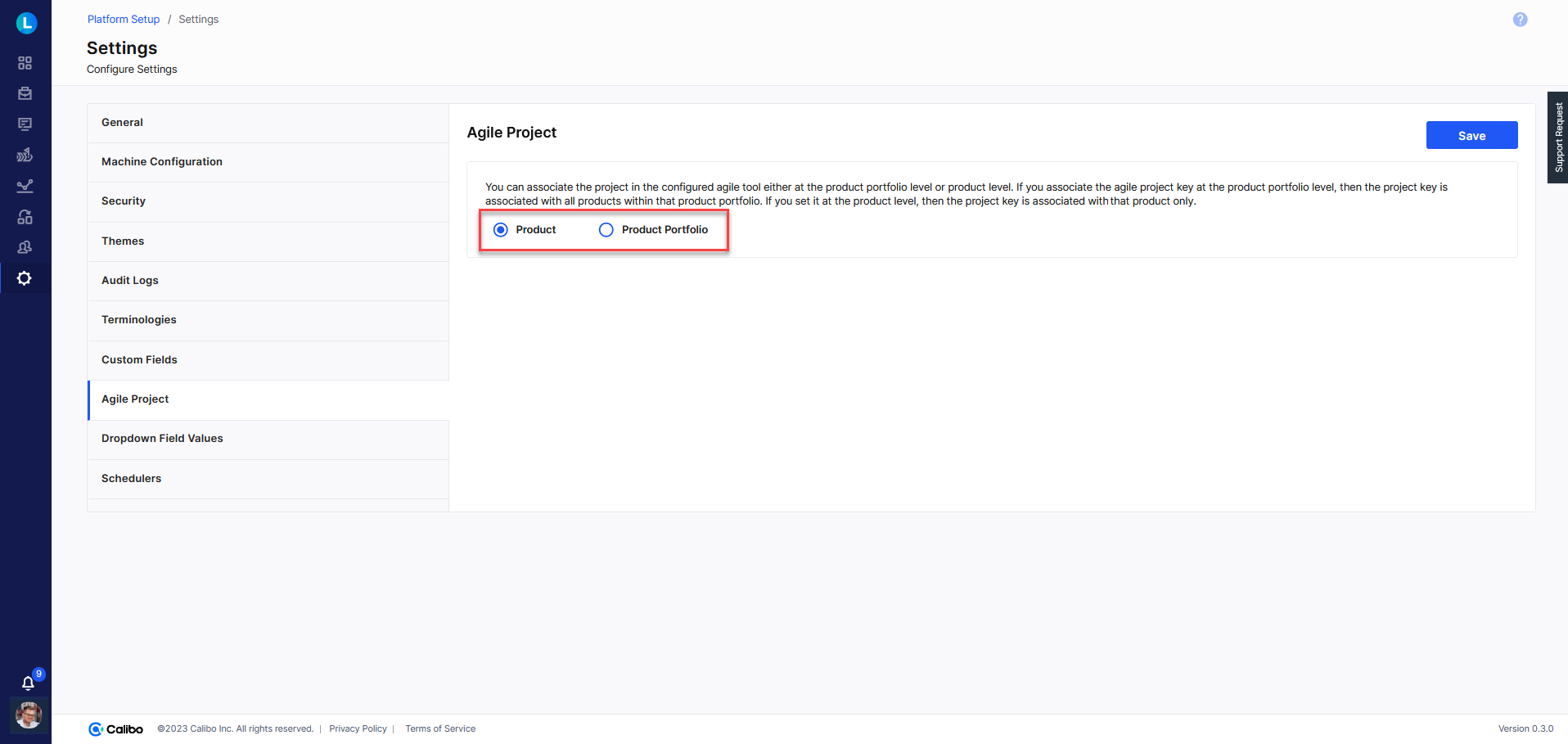
| What's next? Dropdown Field Values |