Create Product - Additional Details
When you create a new product you can add additional details about the product from this screen. Enter the following details under the various tabs:
| Field | Description | Details |
|---|---|---|
| Overview | Priority* |
Set the priority for the product from the following options:
|
| Custom Fields | Custom Fields |
Add any additional attributes that you may want to use for the product, which may be specific to the product, business group or organization. For example, a tag to group together multiple products of a type within a product. The fields are set from Custom Fields Settings. |
| Milestones | Divide the product into multiple parts by adding milestones. Milestones help you to better manage the product. |
|
| Financials | You can view the details related to budgets, revenue, and net contribution. | This information is displayed based on the details added in the product portfolio. See Create Product Portfolio - Additional Details |
|
Others
|
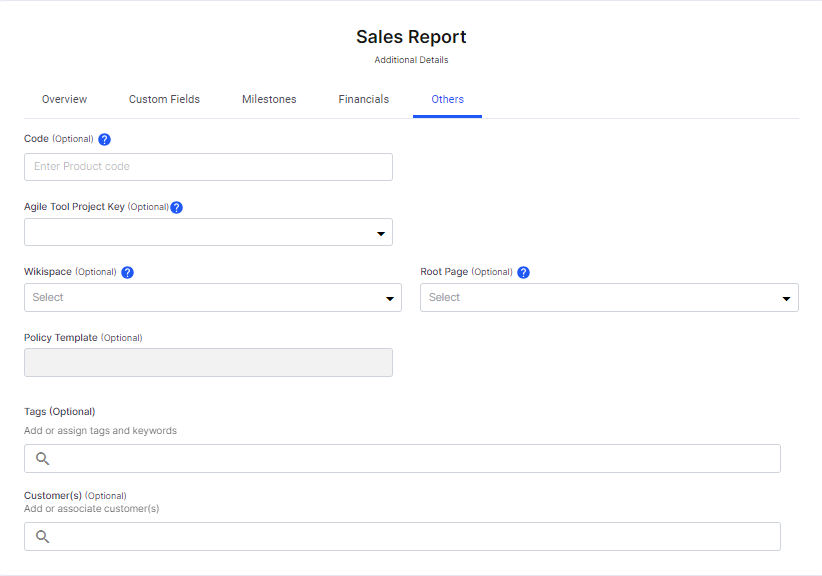
|
|
| Code | Provide a custom code for the product. This is used to form the product release label. | |
| Agile Tool Project Key |
Select the project key created in the agile tool that you want to associate with the product. See Configure Agile Tool to Fetch Project Data into Calibo Accelerate Platform
Note:The agile keys that are listed in the dropdown are for company-managed projects only. For more information, refer to the URL: Team-managed and company-managed projects
|
|
| Agile Team Board |
Note:If the agile team board is not populated, check if the setting "Link the team with an agile board" is enabled for the team associated with this product. See Create Teams Select an agile board from the dropdown list of boards. These are team boards that are associated with the selected agile project key. |
|
| Wikispace | Select a wikispace from the dropdown, with which you want to associate the product. | |
| Root Page | Provide the path to a parent wiki page. You can either select a path from the dropdown or create a new one. All the pages that are created subsequently are created under the specified parent wiki page. | |
| Policy Template | Select a policy template that you want to apply to the product. If you have associated a policy template at the portfolio level, then the same template is applied at the product level. | |
| Tags | Add tags to the product. Either select a tag from the dropdown list or create a new one. A tag helps to identify a product or group similar products. | |
| Customer Segments | Add the customer segments that are impacted by this product. | |
| What's next? Phases of a Product |