Connecting to Tools from the Calibo Accelerate platform
Depending on how you have set up your tools and technology ecosystem, the following are the possible scenarios for connecting to the tools and technologies from the Calibo Accelerate platform.
Scenario 1
Tools are not accessible outside your environment
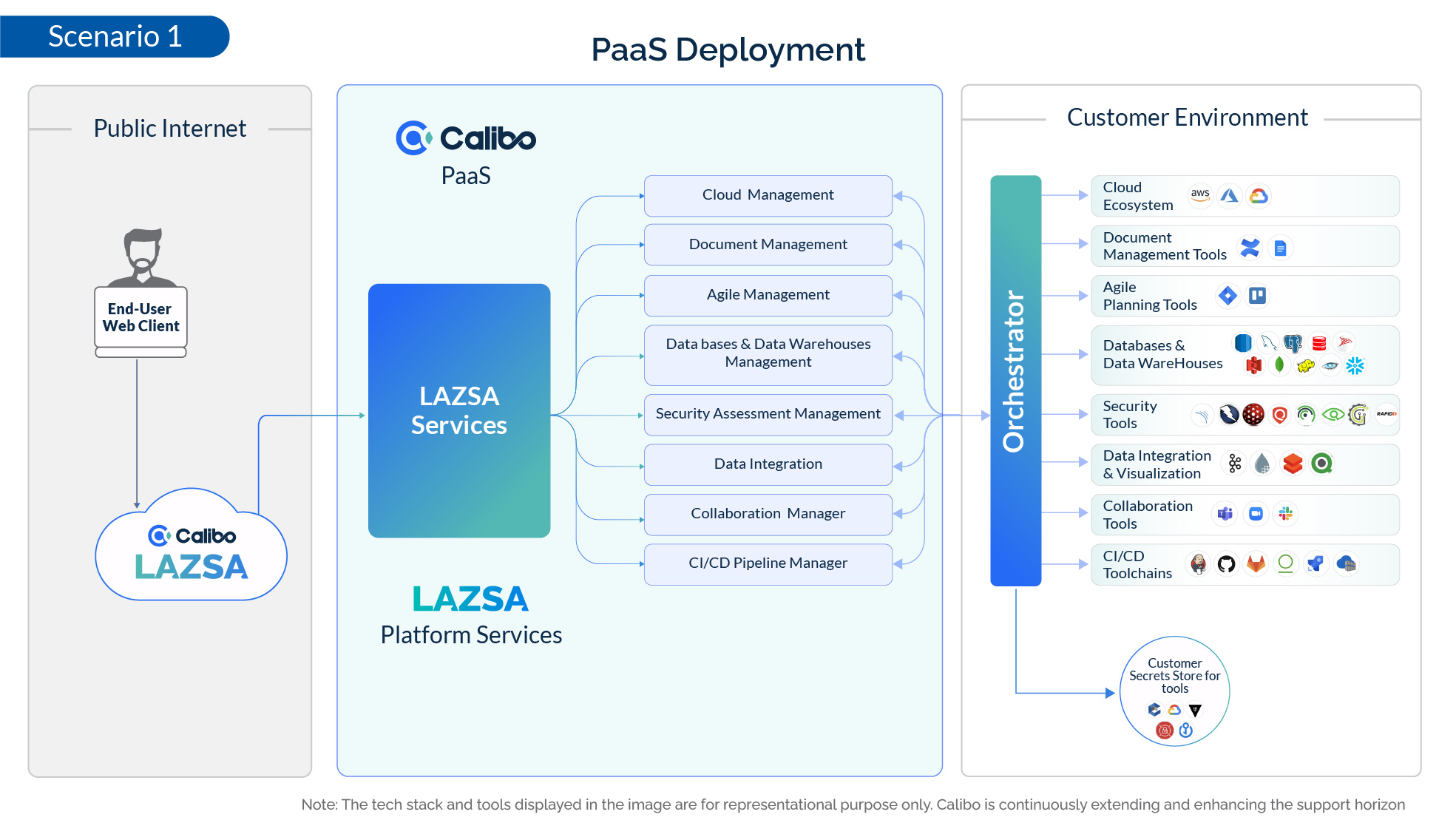
Steps to connect to your tools from the Calibo Accelerate platform
- Deploy Calibo Accelerate Orchestrator Agent in your environment.
- Configure the agent to connect to your secrets management tool (AWS Secrets Manager if the agent is installed in AWS or Azure Key Vault if the agent is installed in Microsoft Azure).
- Ensure you have stored your tools' credentials in the secrets management tool that you configured in step 2.
- Configure the connection details of your desired tools in the Calibo Accelerate platform. Turn on the Connect using Calibo Accelerate Orchestrator Agent toggle and enter the secret name and the other required details for the applicable fields.
See Cloud Platforms, Tools, and Technologies.
Scenario 2
Tools are accessible from the Calibo Accelerate platform, and you use the Calibo-managed secrets store to manage the tools' credentials.
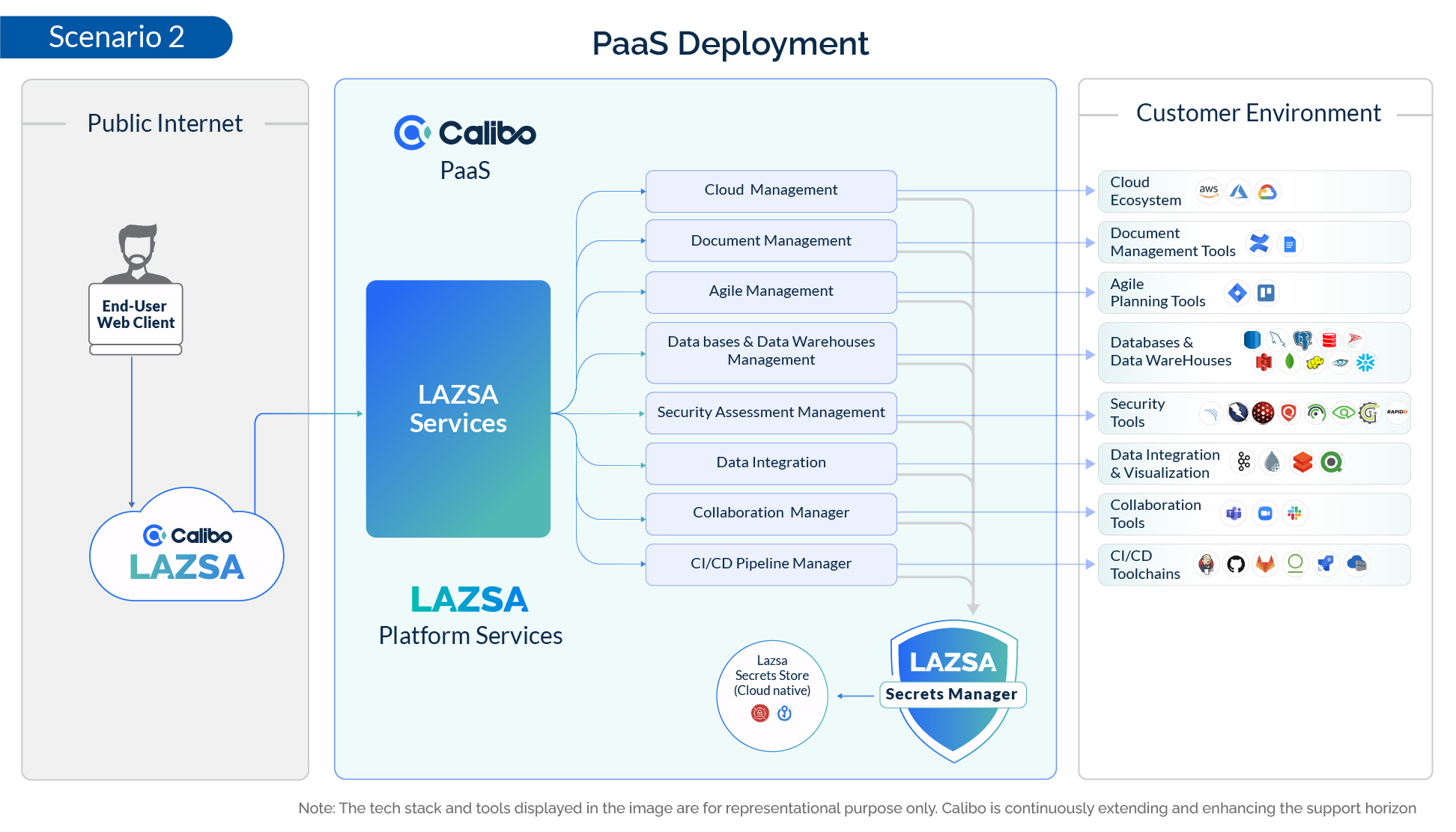
Steps to connect to your tools from the Calibo Accelerate platform
- Ensure that your tools are configured in a way that they are accessible from the Calibo Accelerate platform.
- Configure the connection details of your desired tools in the Calibo Accelerate platform and enter the tools' credentials.
See Cloud Platforms, Tools, and Technologies.
Scenario 3
Tools are accessible from the Calibo Accelerate platform, and you use your own secrets management tool to manage the tools' credentials.
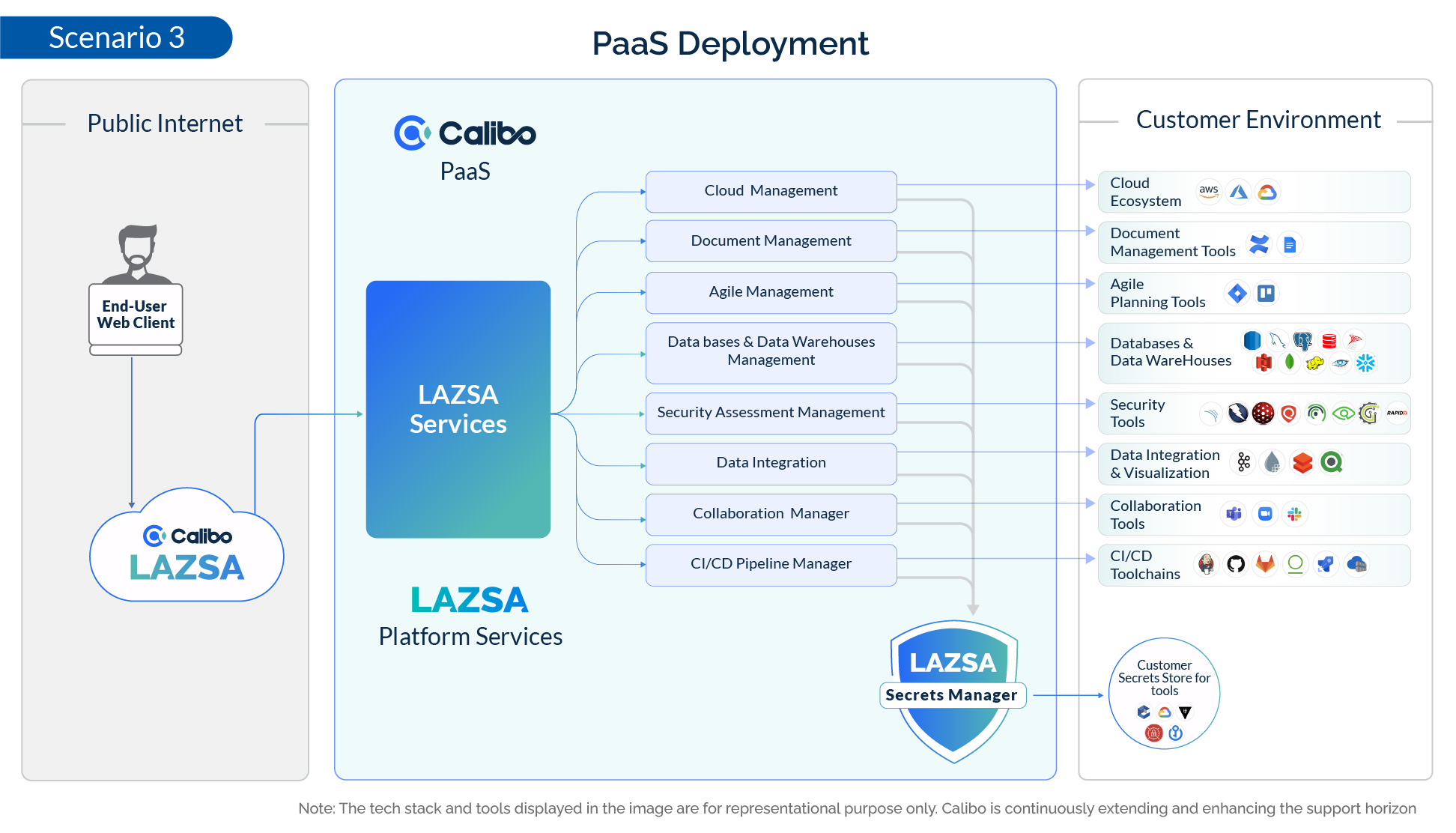
Steps to connect to your tools from the Calibo Accelerate platform
- Ensure that your tools are configured in a way that they are accessible from the Calibo Accelerate platform.
- Configure the connection details of your secrets management tool in the Calibo Accelerate platform. Currently, the Calibo Accelerate platform supports the following secrets management tools:
- AWS Secrets Manager
- Azure Key Vault
See Configure Connection Details of Secrets Management Tools.
- Ensure you have stored your tools' credentials in the secrets management tool that you configure in step 2.
- Configure the connection details of your desired tools in the Calibo Accelerate platform, select the secrets management tool that you configure in step 2, and enter the secret name and the other required details for the applicable fields.
See Cloud Platforms, Tools, and Technologies.
| What's next? Frequently Asked Questions Related to Data Security |