Financial Details in Product Portfolio
The Financials tab allows you to define and manage the budget and revenue targets for each product portfolio across one or more financial years. You can start by setting the financial details for the current year or select multiple years for long-term financial planning.
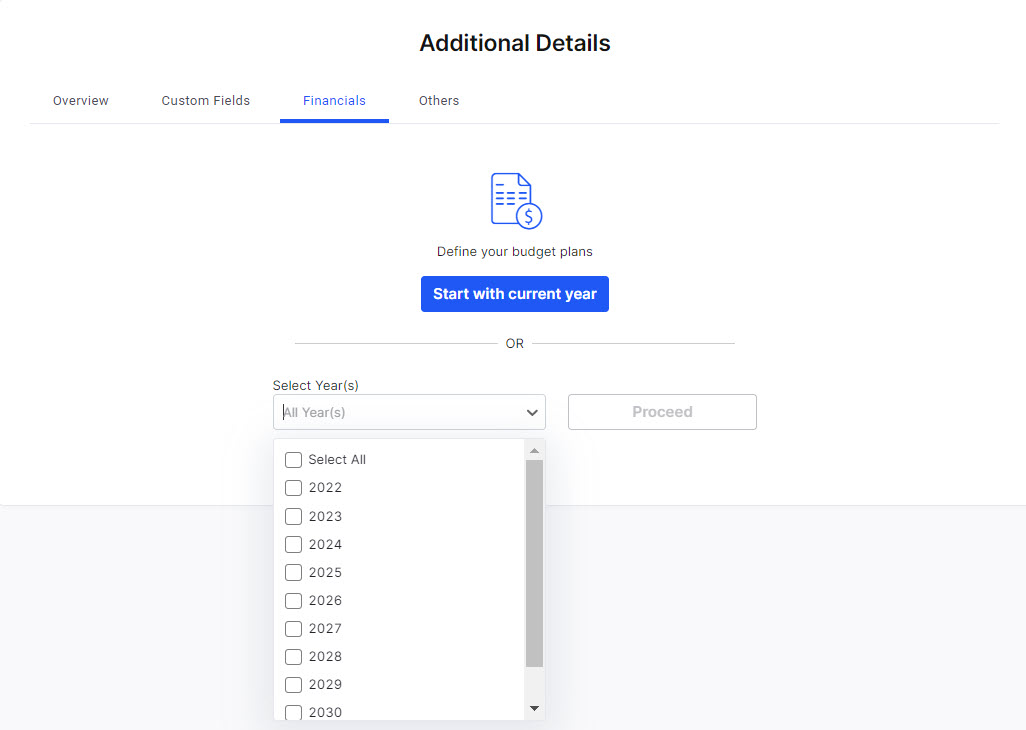
To create financial budget for a year, you can choose one of the following options:
-
Start with current year
-
Select a year from the dropdown, and then click Proceed
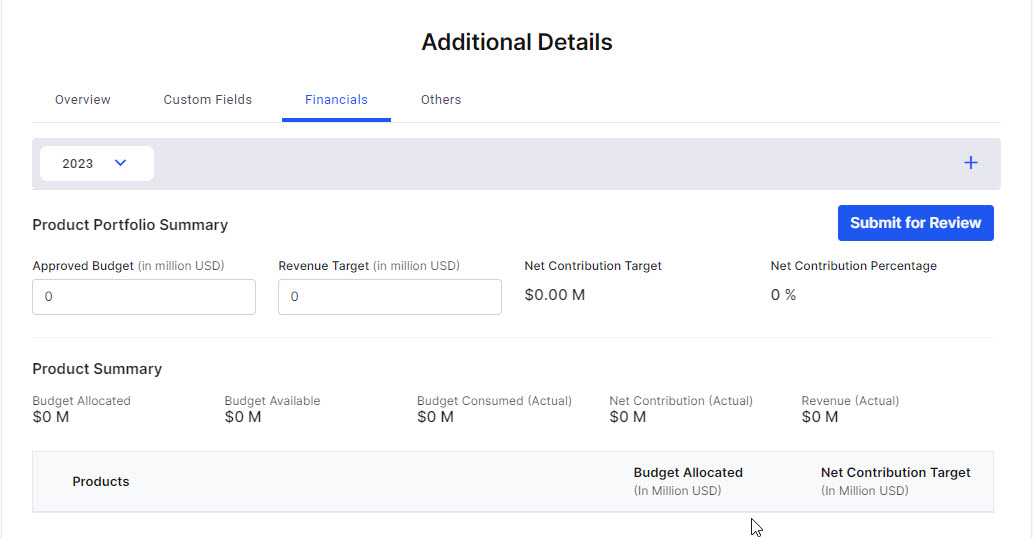
-
Provide the following information for Product Portfolio Summary:
-
Approved Budget (in million USD) - enter the amount that is approved as the budget for the product portfolio.
-
Revenue Target (in million USD) - enter the amount this is set as target for generating revenue for the product portfolio.
-
Net Contribution Target - this is calculated automatically as the difference between revenue target and approved budget.
-
Net Contribution Percentage - as the name suggests, this is calculated as the percentage of net contribution.
-
Click Submit for Review. Review the confirmation message and then click Submit. The status changes to In Review.
-
Click In Review to view the approval workflow. The workflow template that is selected for product portfolio budget in Workflow Usage is applied for the approval workflow. See Workflow Templates: Overview.
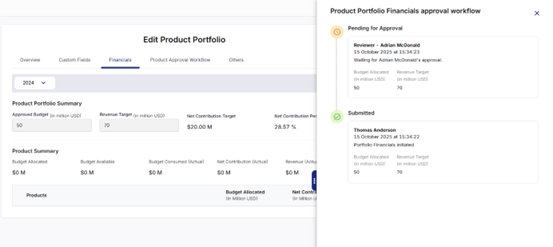
-
| What's next? Create Product Portfolio Additional Details |