Add or Create Questionnaire Using Templates
You can either import a questionnaire that you have created, or download the provided template and create a questionnaire using the template.
- Sign in to the Calibo Accelerate platform, and navigate to Configuration > Settings.
- On the Settings page, click Maturity Assessment, click Import and do one of the following:
- Upload a questionnaire that you have already created by clicking Upload from my computer.
- Click Download Template. In the downloaded template, add the required content in the columns of each sheet of the template to create your questionnaire. Save the template and upload it to the Calibo Accelerate platform.
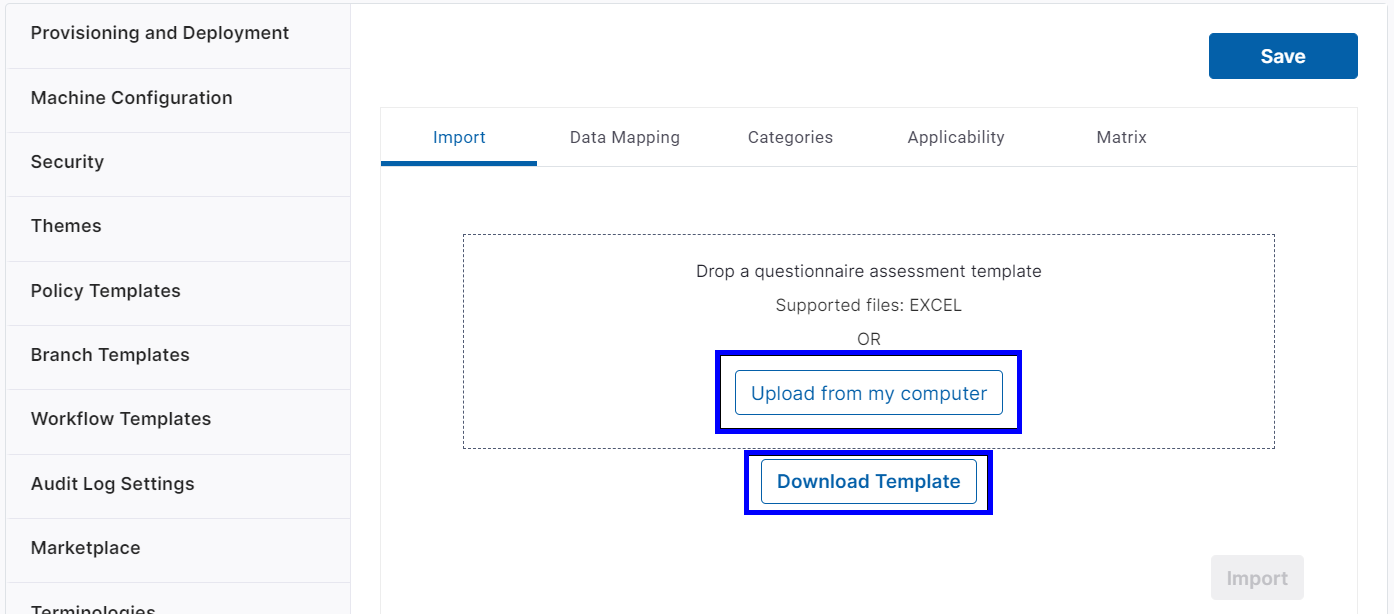
Now that your questionnaire is uploaded and settings are configured, you are ready to start an assessment.
| What's next? Initiate Product or Team Maturity Assessment |