Roadmaps Dashboard
The Roadmaps dashboard displays information related to product milestones and feature milestones.
Product roadmap displays the milestones along the timeline related to products within the selected product line. It shows the following hierarchy vertically in the left column of the Gantt chart: Product Line > Product > Features. The right section of the chart shows the Milestones.
Note:
Milestones are shown horizontally along the timeline. You can hover over a milestone to view it's start date and end date.
How do I view the Product roadmap?
- Sign in to the Calibo Accelerate platform and click Dashboards in the left navigation pane.
- Click the Roadmaps tab.
- Select product lines, products, timeline and click Apply.In the View by field select one of the following options:
- Week
- Month
- Quarter
- Year
- The left column of the dashboard shows the selected product lines, products, and features. The milestones are displayed horizontally in the right column along the timeline on the dashboard.
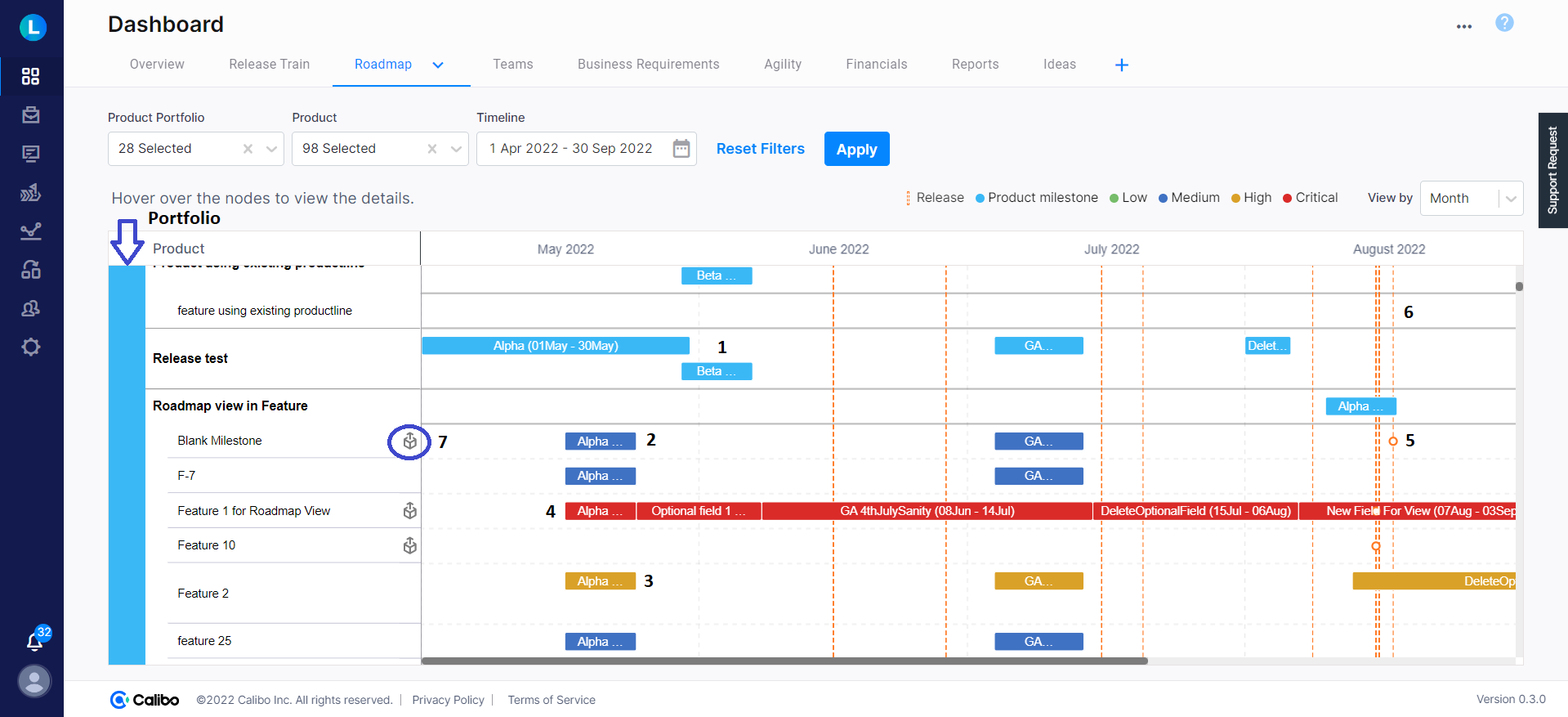
- The following information is seen in the Gantt chart:
| 1 | Product milestones | The milestones set for the product. |
| 2 | Feature milestones | The milestones for features with medium priority. |
| 3 | Feature milestones | The milestones for features with high priority. |
| 4 | Feature milestones | The milestones for features with critical priority. |
| 5 | Specific release | Depicts a specific release. When you hover on it, you can view details like release name, release date, and release owner. |
| 6 | Release | Dotted line shows the various planned releases along the timeline on the roadmap. |
| 7 | Release joined by a feature | The icon shows a release that the feature is associated with. When you hover over the icon, you can view the release details like release name, release date, and release owner. |
| What's next? Teams Dashboard |