Release Trains Dashboard
The Release Trains tab of dashboards shows all the information related to the selected release trains. You can view the releases of the selected release trains, release details of a specific release and products associated with the selected release. You can also view maturity assessment details of the product along with other product details. You must select the release train and click a release to view the details in the left and right pane below the timeline.
Note:
You can view the releases in the release view or timeline view and can switch between the views by clicking the icon ![]() in the top right corner.
in the top right corner.
- Log on to the Calibo Accelerate platform and navigate to Dashboards > Release Train tab.
- Select one or multiple release trains. You can view all the releases that are part of the selected release trains in a single view.
- Click a release on the timeline. In the left pane, you can view the details related to the selected release.
- In the right pane, you can view a ll the products that are part of the selected release. By default, you can view the details of one product, while the other products are collapsed.
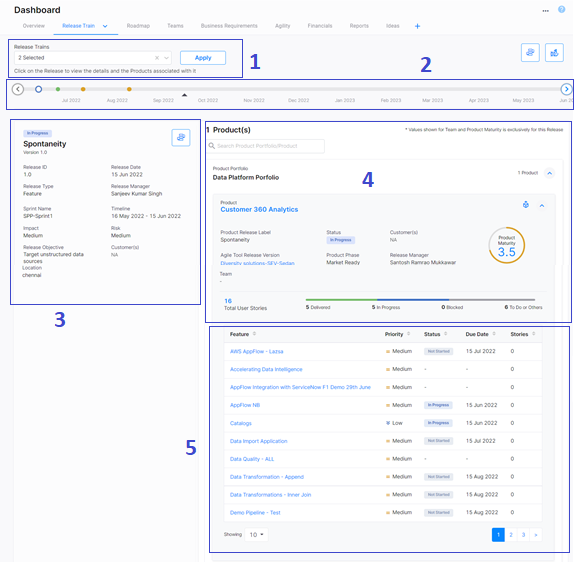
You can view the following details about the product:
- Release Trains - single or multiple release trains that are selected.
- Releases - all the releases that are part of the selected release trains, are displayed along the timeline.
- Release - details of a release that you have selected along the timeline.
- Products - All the products that are associated with the selected release. By default, details of one product are displayed. This includes the following details:
- Product details - along with other details like status, customers, it also displays product maturity and product phase. This is calculated based on the overall maturity and the matrix set for maturity and corresponding phase. See Configure Maturity Assessment Settings
- Total User Stories - the total number of user stories created for the product, with a count of stories according to their status.
- Features - list of features that are part of the product, with their priority, status, due date and stories added for the feature.
| What's next? Roadmaps Dashboard |