Edit Team
You can edit details of the team and team members as well as view the history of the selected team using the Edit option.
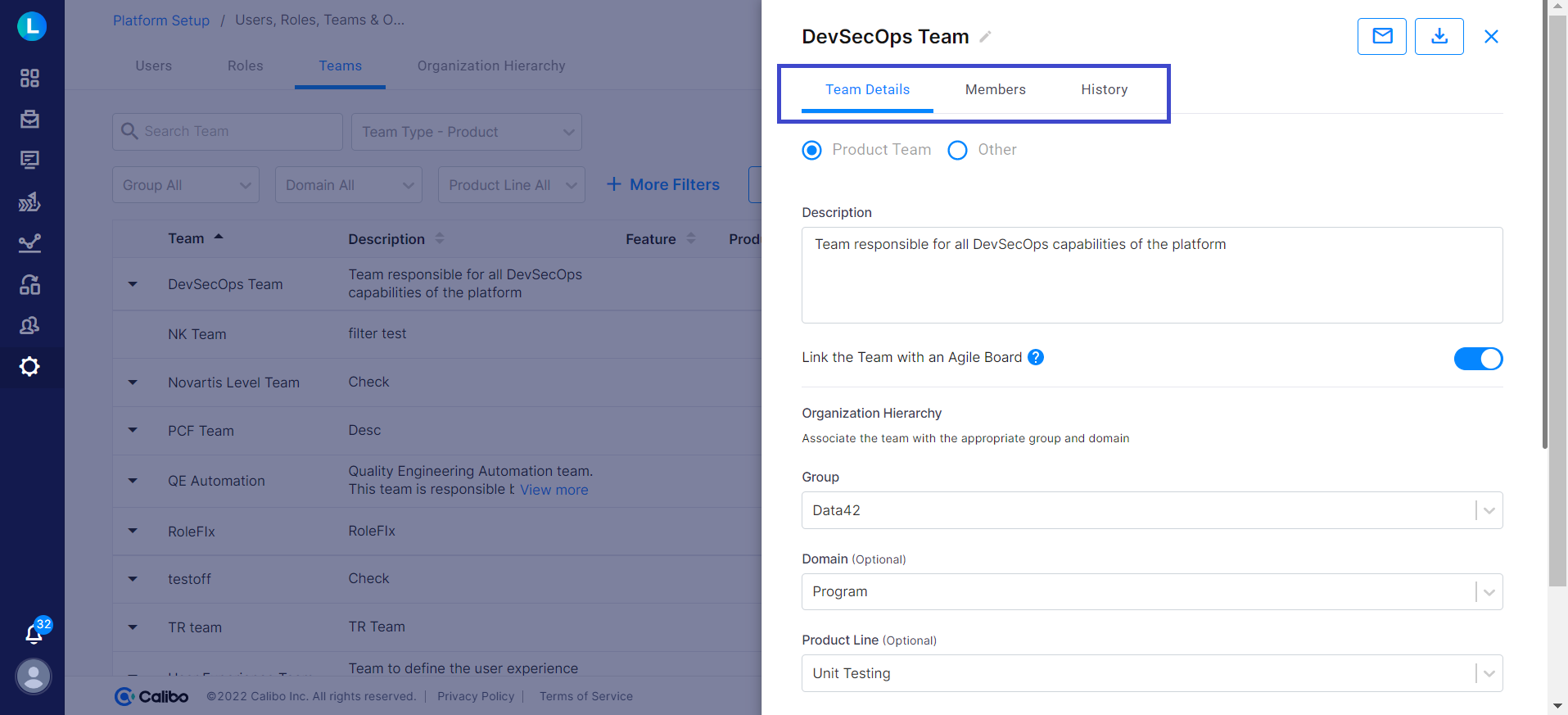
What are the different tasks that I can perform using the Edit option?
You can send an email to all current team members and download the list of team members to a CSV file. Apart from this you can also perform the following tasks:
| Tab Name | Description |
|---|---|
| Team Details |
Edit the following details related to the team:
|
| Members |
|
| History |
View details of updates done to the team like adding members, removing members and so on. Click View Members to know the current composition of the team. |
| What's next?Create Teams |