Release Train Dependencies
What are Dependencies in Release Train?
The Dependencies tab of the Release Train workspace shows information about dependencies among releases within a selected date range that are part of various release trains. It provides details about the type of release (maintenance, hotfix, or feature in respective colors), and timeline. Nodes are releases within a release train, while connectors connect releases to depict dependencies. Nodes provide information about products associated with that release, which releases it is dependent on, and which other releases are dependent on it. Connectors provide upstream and downstream release details.
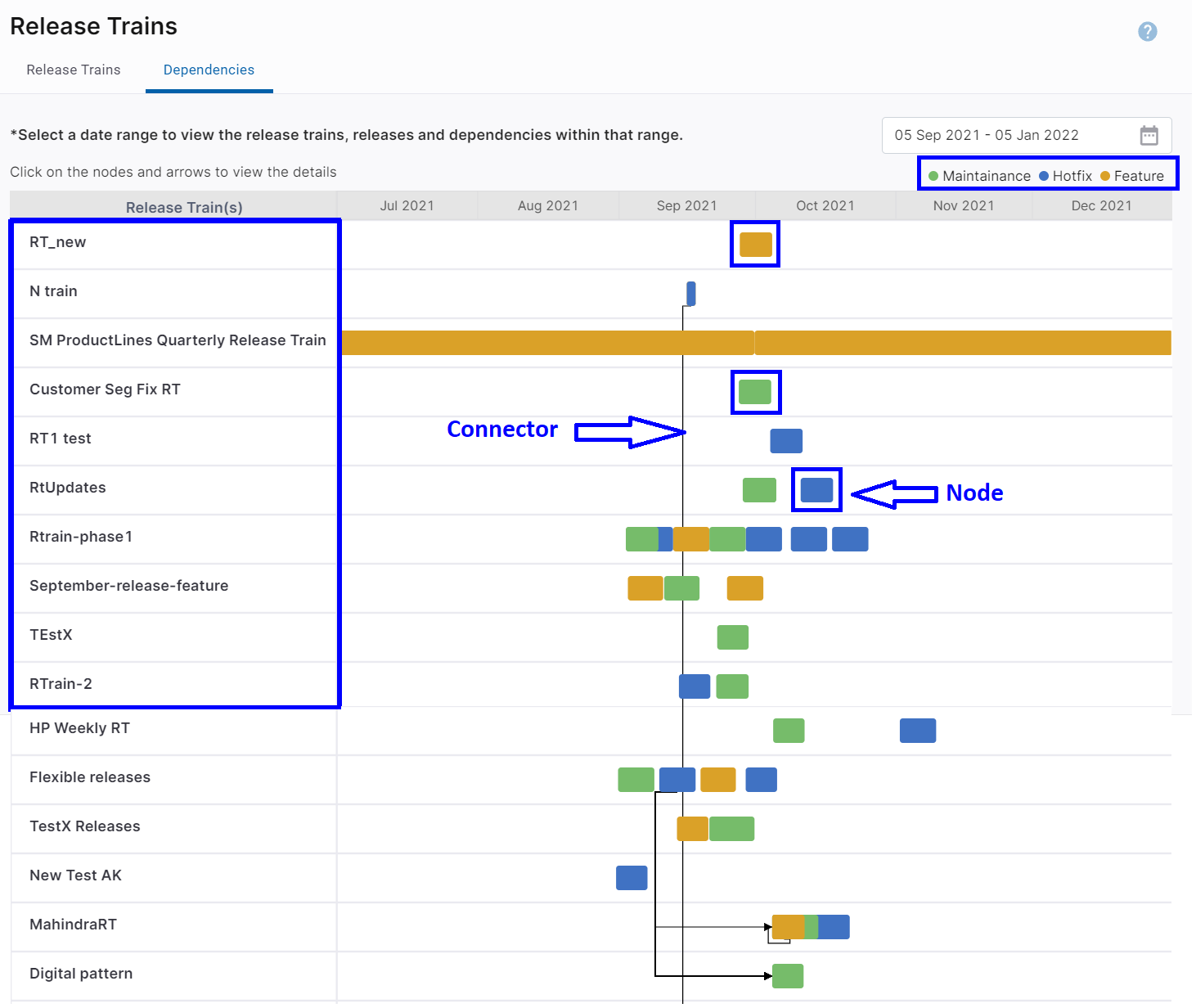
How do I view dependencies in release trains?
- Sign in to the Calibo Accelerate platform, navigate to Release Trains > Dependencies.
- Select a date range for which you want to view dependencies. The following information is displayed:
- A list of release trains that have releases within the selected date range.
- The type of release(hotfix, maintenance, feature) in a specific color.
- The nodes and connectors showing release dependencies.
- Click a connector to view the upstream and downstream dependencies:
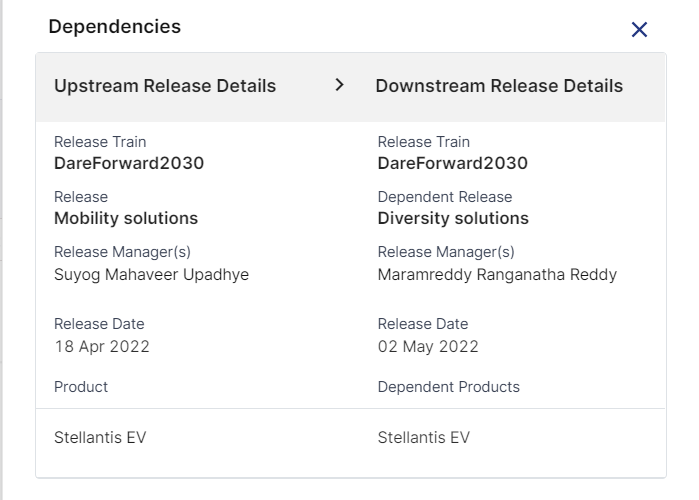
- Upstream Release Details include:
- Release Train
- Release
- Release Manager,
- Release Date
- Products associated with the release.
- Downstream Release Details include:
- Release Train
- Dependent Release
- Release Manager
- Release Date
- Dependent Products
- Click a node to view the dependency details:
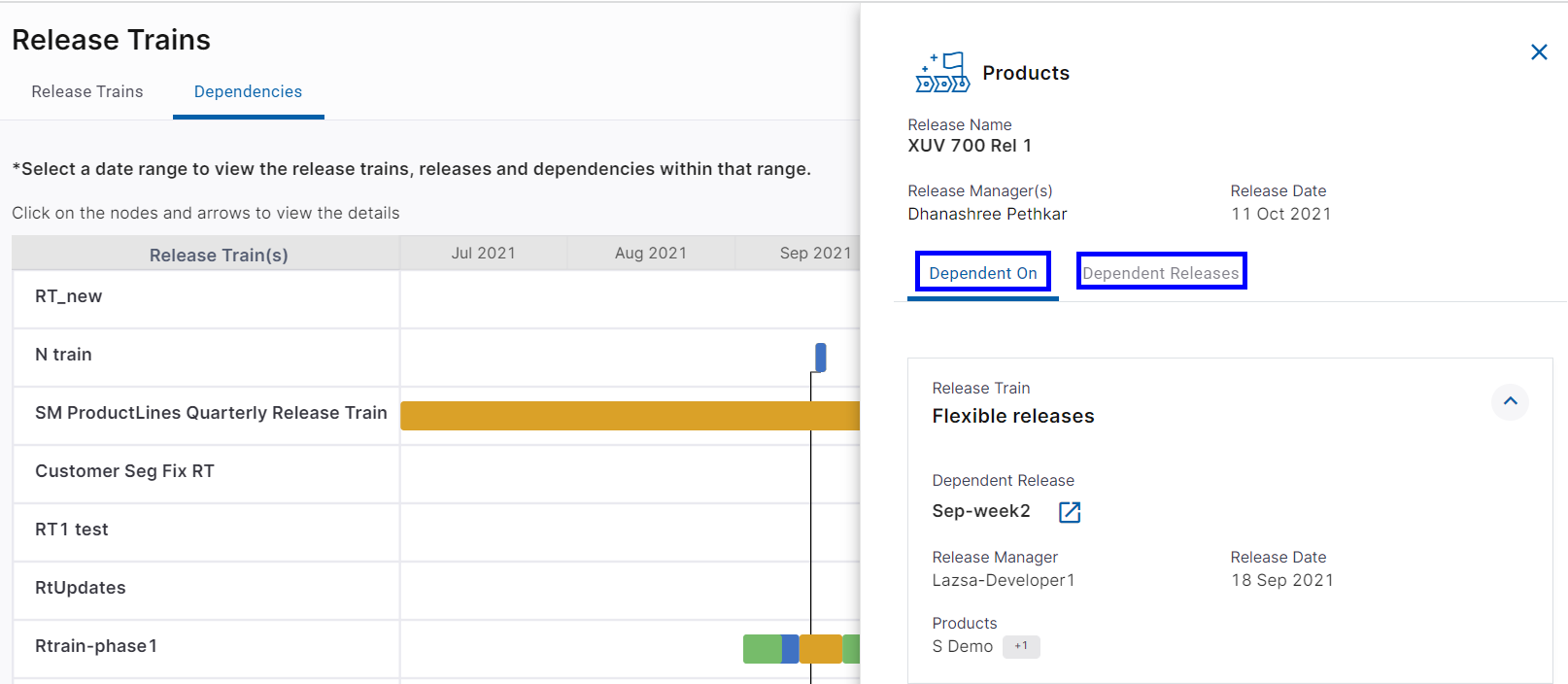
- Release Name
- Release Manager
- Release Date
- Dependent on - the releases on which this release is dependent.
- Dependent Releases - the releases that are dependent on this release.
|
What's next?Add Release in Release Train |