View or Edit Product Details
The product screen shows the details of the product related to releases, dependencies, features, teams and so on. You can also edit the details of the product by clicking View Details or Edit from the ellipsis (...) in the top right corner of the screen.
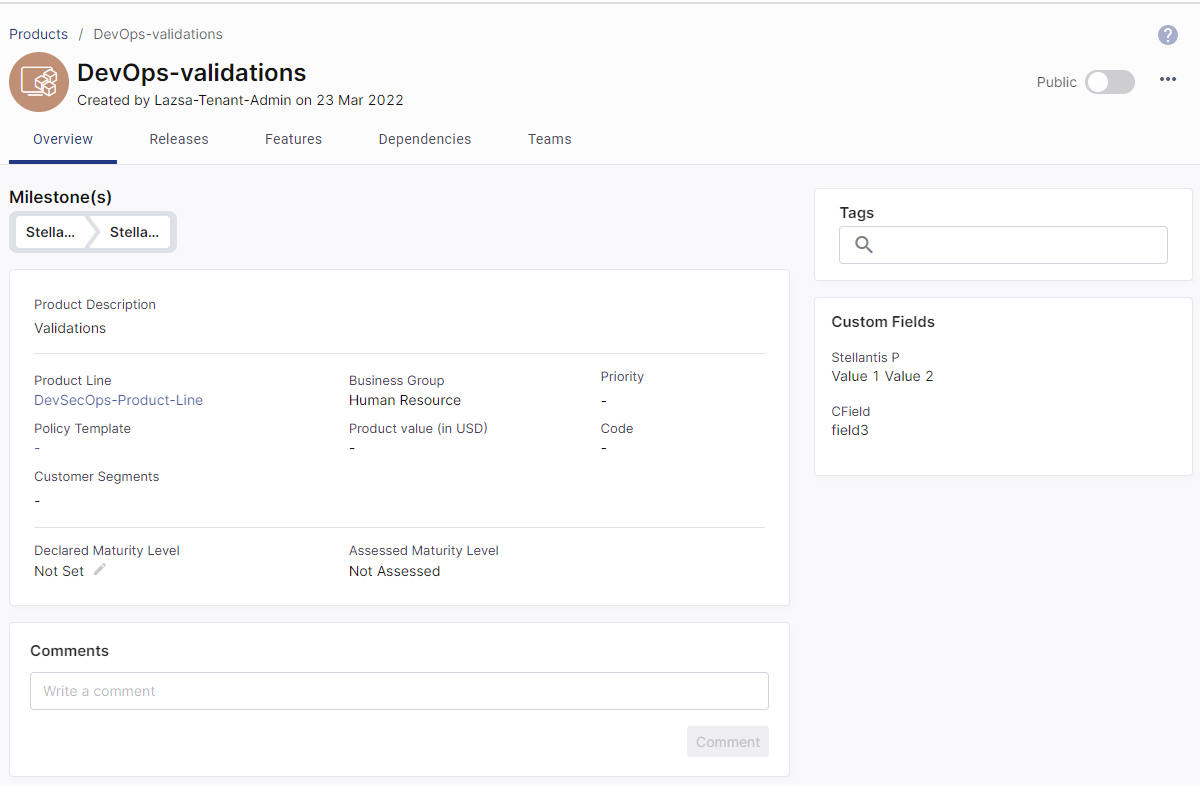
You can divide your product or feature into several parts for ease of management by creating milestones.
- Product Name
- Product Description
- Product Line
- Business Group
- Priority
- Policy Template
- Product Value
- Code
- Customer Segment
- Declared Phase is the phase set by the Product Owner.
-
Assessed Phase is the phase calculated based on the matrix setting and actual assessment result.
Note: The phases are related to Maturity Assessment and are based on the matrix setting in Configure Maturity Assessment Settings of the configuration workspace.
- Comments that you add to the product.
- Multiple Tags that you add to group the product in a certain way. For example you may add a tag Web if the product is a web application.
- Custom Fields that you add to the product.
- Release - the name of the release that this product has joined. You can perform the following tasks related to a release:
- Manage Features by adding a feature to a release or deleting a feature from the release.
- Edit by making changes to an existing release.
- Delete a release.
- Join a Release to join an existing release. Select the following options and click Select:
- Release Train
- Release
-
 - Click to view the Release Calendar, which displays the scheduled release dates for different releases. See Release Calendar
- Click to view the Release Calendar, which displays the scheduled release dates for different releases. See Release Calendar
- Feature - click to view its details.
- + New Feature - click to create a new feature. See Create Feature
-
 - click to view the Feature Roadmap of the features that are part of the product. See View Feature Roadmap
- click to view the Feature Roadmap of the features that are part of the product. See View Feature Roadmap
- Member - name of the member or team that is added.
- Role - role assigned to the individual member that is added.
- Allocation % - the percentage of total capacity of the team or member assigned to this product.
- Allocation Period - The period for which the team or individual member is assigned to this product.
|
What's next? Create New Release |