Define
As a Product Owner or Business Executive you can define the business requirement or business use case for the product, or feature. You can describe the business requirement in detail, add tags to group them appropriately and attach any related documents, or links to documents.
What tasks can I perform on the Define screen?
- Add a new business requirement. See Create a New Business Requirement
- Search for a business requirement, by providing the name.
- Filter business requirements on fields like priority, source, and impact. You can Apply filters and Reset them.
- Click the ellipsis (...) on a business requirement tile, and do one of the following:
- Edit
- Delete
- Click
 to start a discussion about a business requirement.
to start a discussion about a business requirement.
How do I create a new business requirement?
On the Product page, you can either add a business requirement for the project or you can import a requirement from a CSV file. You can then create epics, features or stories for the business requirement that you define.
- Sign in to the Calibo Accelerate platform, navigate to Products and select a product.
-
On the Product screen, select a feature.
-
Click Define and then click + New Business Requirement. Do one of the following:
- Click Create New and continue with step 3.
- Click Import from CSV file. To use the provided template, download the template, create the CSV file and upload it. If you have a CSV file, drop the file or upload it from your computer.
- Enter the following details related to business requirement:
- Title
- To use a document management tool, enable Would you like to document the Business Requirement using any of these tools.
- Provide the basic details:
- Description
- Priority
- Source
- Impact
- Value (in millions in US dollars)
- Comments
- Additional Attributes - Add any additional attributes related to the business requirement and click Add.
- Tags - Add tags or keywords specific to the project domain or other details.
- Links/Files - Add a link to a document or upload files related to product requirements.
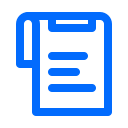
Note:
If you do not want to use a document management tool, you can either add an external link to a document related to the business requirement or upload the business requirement-related documents directly into the Calibo Accelerate platform. This ensures that all the relevant documents are available within the platform.
- Click Create.
- After the business requirement do one of the following:
- Click + to create an epic, feature, story, or task.
|
What's new? Design |