Managing Databricks Wheel Packages in Calibo Accelerate
Introduction
Wheel packages are pre-built Python .whl files that bundle modules, dependencies, and scripts. In Databricks, they streamline dependency management by avoiding compilation from source, ensuring faster and more reliable deployment across clusters, notebooks, and jobs.
Why Wheel Package Management Matters
Managing Wheel Packages enables you to:
-
Build and distribute modular Python packages
-
Maintain consistency across development and production environments
-
Automate versioning and deployment at scale
-
Boost productivity by reducing dependency issues in data pipelines
Role of Wheel Packages in Calibo Accelerate
In Calibo Accelerate Data Pipeline Studio (DPS), wheel packages are essential for executing templatized jobs. Each job depends on the relevant Python libraries bundled within a package. Any Databricks cluster, whether all-purpose or job-specific, must have the relevant wheel package installed to run a templatized job successfully.
Key Benefits
-
Faster installation: Skips the compile step
-
No build tools required: Works on machines without compilers
-
Standardized format: Simplifies distribution and update of packages
When To Update a Wheel Package?
You may need to update a wheel package in the following scenarios:
-
When a new template is created to support a new technology
-
When an existing feature is enhanced and requires updated dependencies
-
A newly introduced feature requires additional libraries
Updating Wheel Packages in Calibo Accelerate
Calibo Accelerate provides a built-in UI for managing wheel package versions.
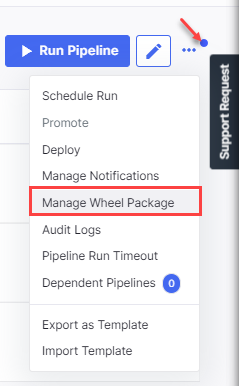
-
An update notification (in the form of a blinking dot) on the DPS home page indicates that a newer version of the wheel package is available.
-
From the UI, you can click Manage Wheel Package and:
-
Update to Latest: Upgrade to the most recent version
-
Change: Select and switch to an available version that suits your use case
-
Conclusion
Effective wheel package management ensures that your Databricks clusters and jobs in Calibo Accelerate always run with the right dependencies. By keeping packages updated, you maintain compatibility with new templates, improve stability, and reduce runtime errors—helping you deliver data pipelines more reliably at scale.