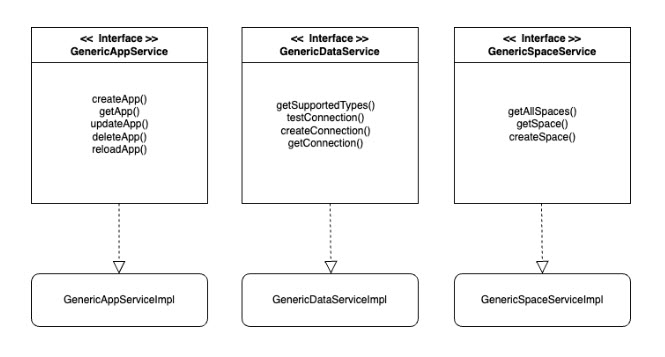Data Visualization Adapters
Data Visualization encompasses the creation of graphical representations, including charts and graphs. These visual elements offer a means to discern patterns and trends within the data, aiding in the derivation of informed conclusions. Once the processes of gathering and refining data have reached completion, the subsequent phase involves crafting data visualizations to enhance the clarity of data-driven insights.
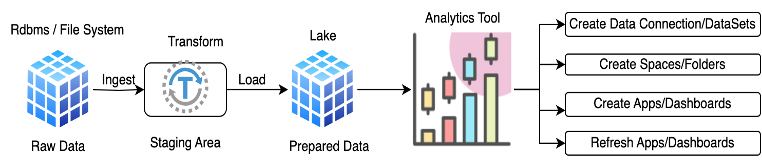
The data lake output is mapped to the visualization components. Data from file system or database is selected from the data lake and consumed to create charts and graphs.
You can use the following APIs for extending the functionality of data visualization.
| GenericAppService | |
| createApp () |
|
| getApp () |
|
| updateApp () |
|
| deleteApp () |
|
| reloadApp () |
|
| GenericDataService | |
| getSupportedTypes () |
|
| TestConnection () |
|
| createConnection () |
|
| getConnection () |
|
| GenericSpaceService | |
| getAllSpaces () |
|
| getSpace () |
|
| createSpace () |
|
The following diagram depicts the overall flow for creating dashboards in the BI tool.
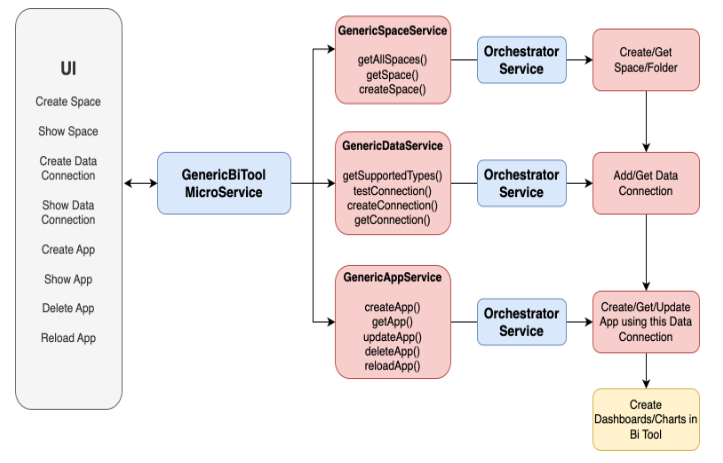
Following are some Bean examples:
-
GenericSpaceCreateBean
Copy@Data
public class GenericSpaceCreateBean {
public String name;
public String description;
public SpaceTypeEnum type;
}
-
GenericSpaceResponse
@Data
@NoArgsConstructor
@AllArgsConstructor
public class GenericSpaceResponse implements Serializable {
private static final long serialVersionUID = -6012713314099113224L;
private String id;
private String name;
private String type;
private String description;
private LocalDateTime updatedAt;
}
-
GenericCreateAppBean
@Data@JsonInclude(JsonInclude.Include.NON_NULL)public class GenericCreateAppBean { private String name;private String description;private String spaceId;private String spaceName;private String repositoryId; }
@Data
@JsonInclude(JsonInclude.Include.NON_NULL)
public class GenericCreateAppBean {
private String name;
private String description;
private String spaceId;
private String spaceName;
private String repositoryId;
}
-
GenericAppResponse
@Data
@NoArgsConstructor
@AllArgsConstructor
public class GenericAppResponse implements Serializable {
private static final long serialVersionUID = -6012713314099113224L;
private String id;
private String name;
private String description;
private String resourceType;
private String resourceId;
private GenericUser owner;
private String access;
private LocalDateTime updatedAt;
private List<String> collectionIds;
private String link;
} | What's next? Integrate with External Data Catalogs |