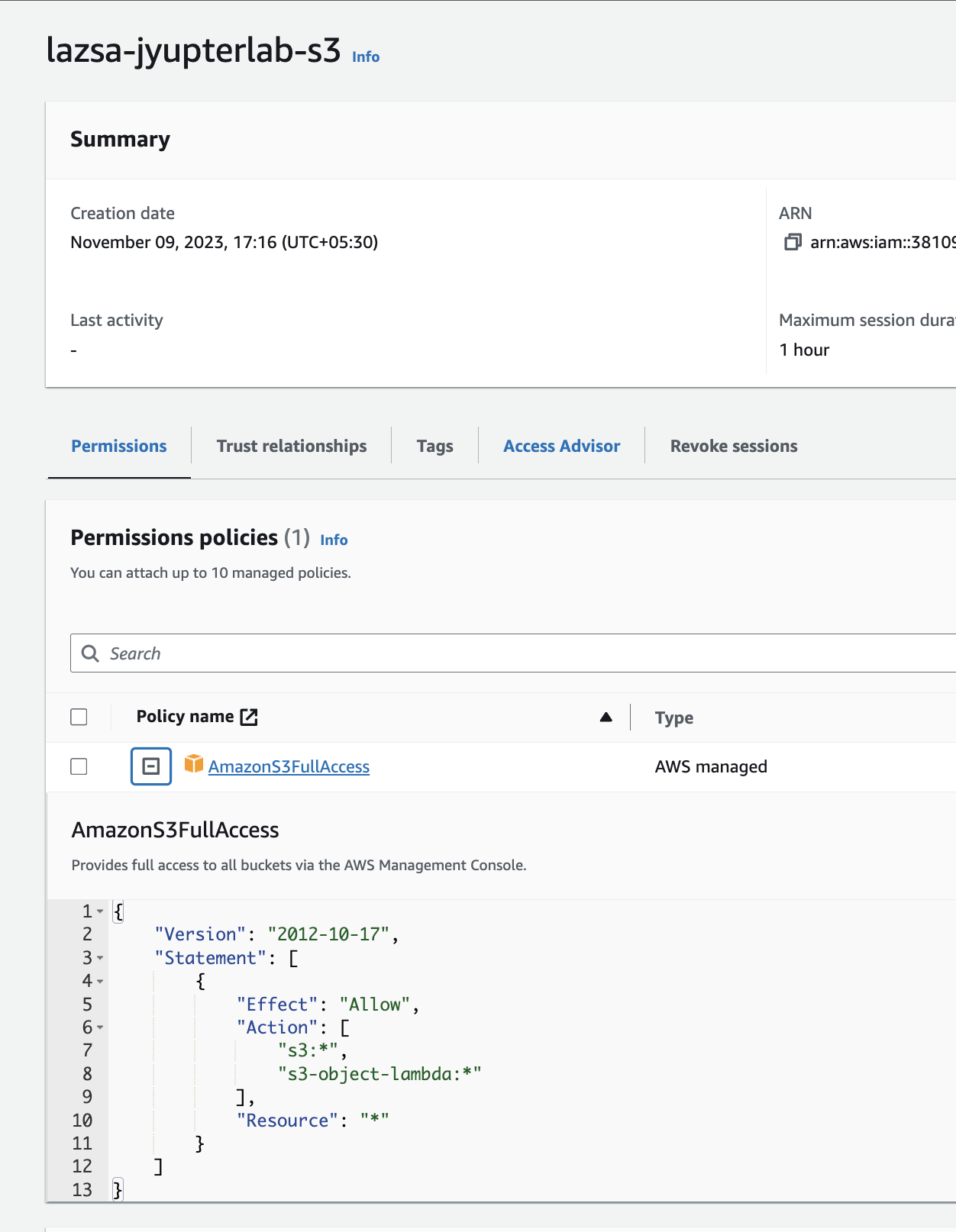Setting up S3 access from JupyterLab
Complete the following steps to provide access to Amazon S3 from JupyterLab.
-
Log in to Tech Stack AWS account where JupyterLab is deployed on an EC2 instance and add assume role permission.
Copyarn:aws:iam::<AWSAccount>:role/techstack-instance-role
{
"Version": "2012-10-17",
"Statement": [
{
"Sid": "VisualEditor0",
"Effect": "Allow",
"Action": "sts:AssumeRole",
"Resource": "*"
}
]
}
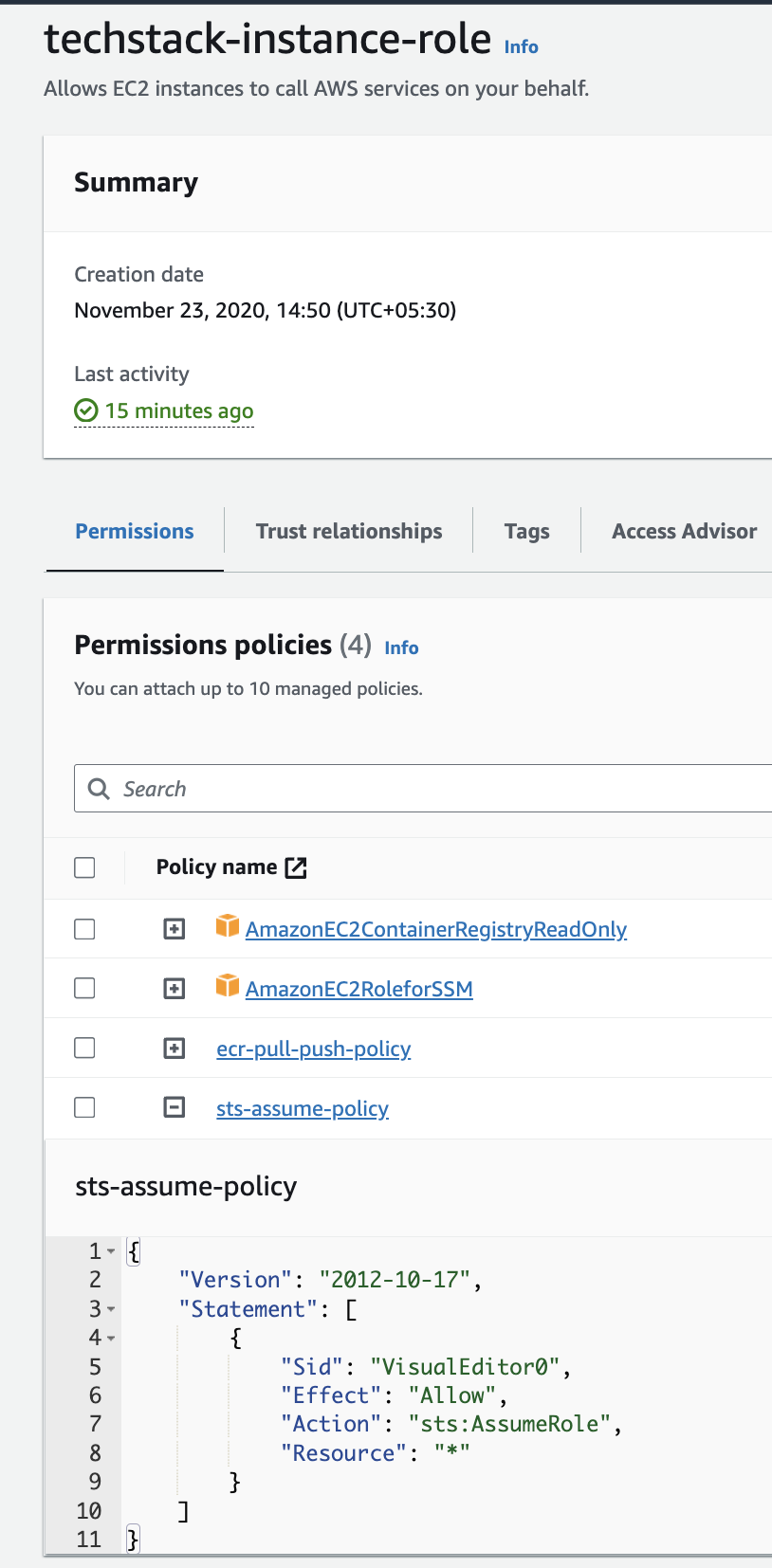
-
Sign in to the AWS cross account where S3 bucket exists.
-
Create a new role, for example: lazsa-jupyterlab-s3.
-
Assign the AmazonS3FullAccess policy to the role.