Team Maturity Dashboard
What is team maturity?
Team maturity is the maturity assessment score of a team in terms of agile statistics and the team's spirit, confidence, and commitment towards the agile process.
How do I view the team maturity scores?
- Sign in to the Calibo Accelerate Platform, navigate to Dashboards > Team Maturity.
- Select team, product, and sprints. You can view the team maturity details in the various widgets of the dashboard.
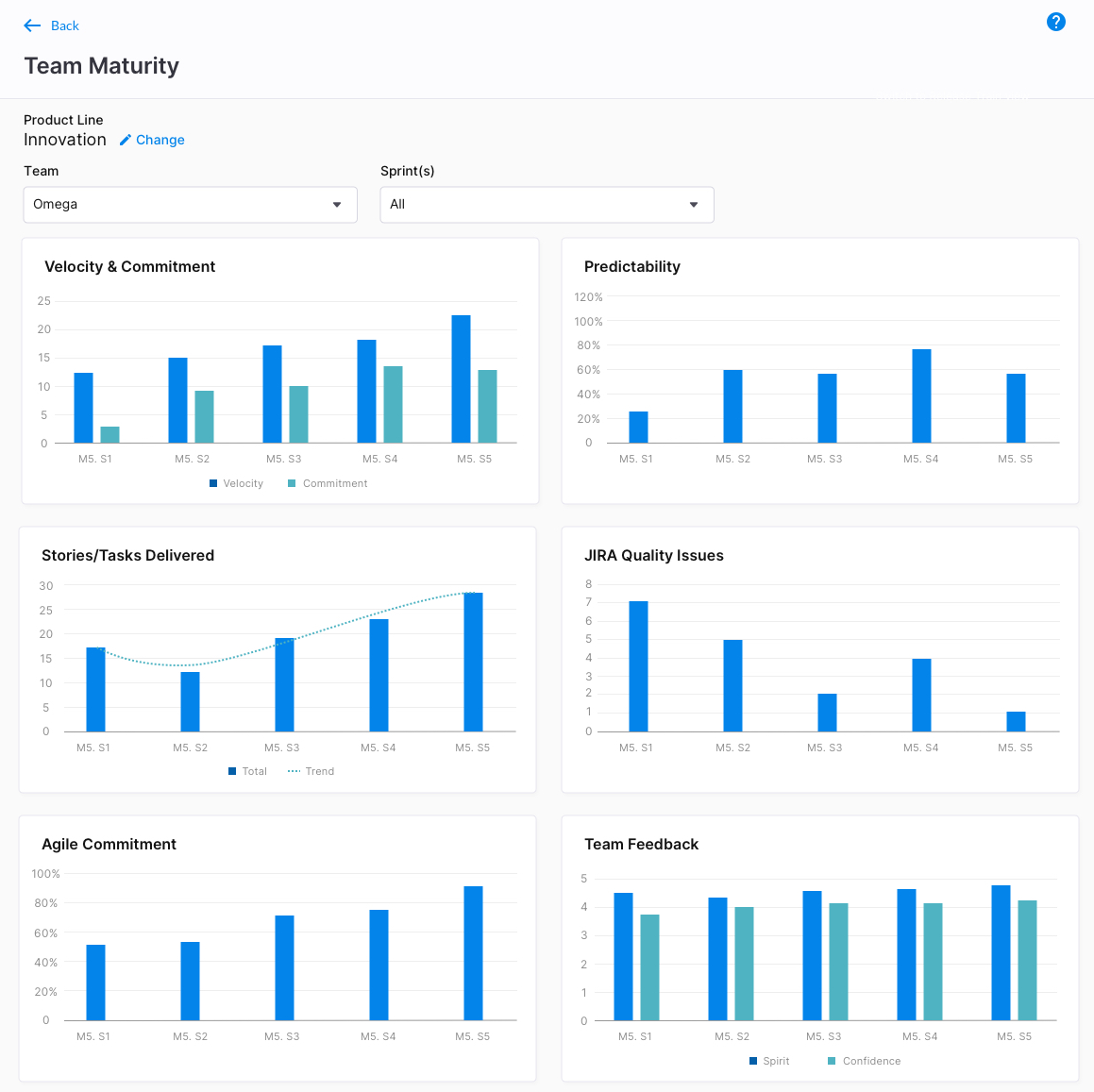
Team Maturity widgets:
- Velocity and Commitment - committed stories as against delivered stories.
- Predictability - percentage of stories planned versus stories expected to complete.
- Stories/Tasks delivered - stories and tasks that are delivered per sprint.
- Jira Quality issues - issues found per sprint
- Agile Commitment - the percentage of agile ceremonies attended by the team
- Team Feedback - the overall team spirit and the confidence the team has about delivering whatever is committed by the team.
Ensure that the following is done:
- A team is added to the product.
- Link a Team with Agile Board is enabled in the team settings.
| What's next? View and Baseline Maturity Assessment |