Audit Logs
The Audit Logs screen lets you view details of events and activities from various areas of the Calibo Accelerate platform. The event details provide detailed information about administrative and other activities within the Platform and can help you troubleshoot errors.
You can search for events, filter them or download the logs in the .PDF or .CSV format.
The details provided in the tabular format include:
- Event Name - the name of the event that is logged.
- Date & Time - the date and time when the event is logged.
- Summary - description of the event.
- Object Name - the name of the object for which the event is logged.
- Initiated By - the user who initiated the event.
Click the arrow adjacent to the Event Name, you can view the following additional details:
- Portfolio - name of the portfolio to which the object belongs, for which the event is logged.
- Product - name of the product to which the object belongs, for which the event is logged.
- Release - name of the release with which the product is associated, to which the object belongs.
- Feature - name of the feature to which the object belongs, for which the event it logged.
- Changes - the data that has been changed, with the old and new values for critical event updates.
- Comments - reason for the updates made.
- Role - the role that the user is associated with, when the user performed the operation.
Click  to download the audit log report. On the Download Report screen, do the following:
to download the audit log report. On the Download Report screen, do the following:
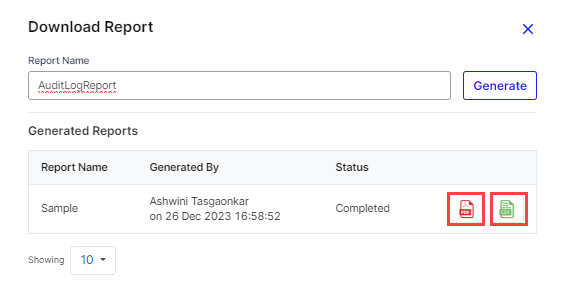
-
Provide a name for the report.
-
Click Generate.
-
Select the format in which you want the audit log report to be downloaded from the following options:
-
PDF format
-
CSV format
-
|
What's next? Platform Setup |